
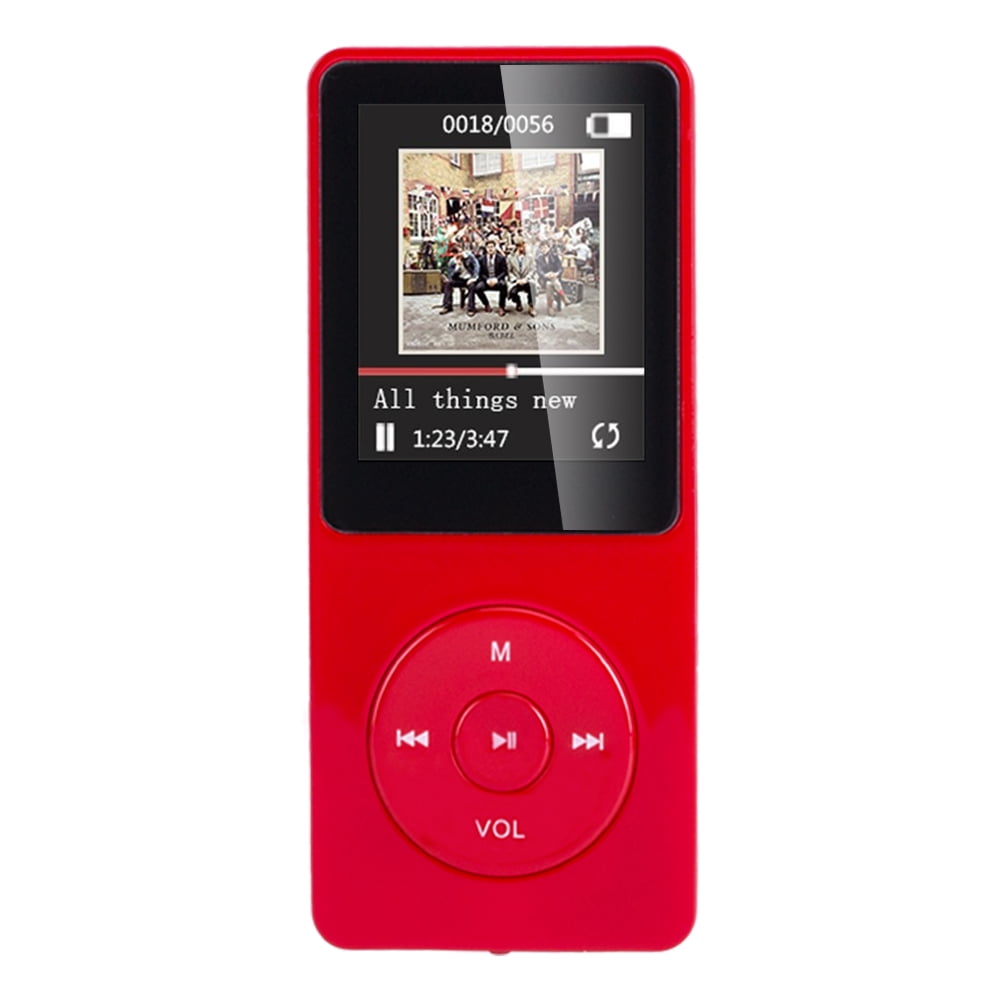

Its awkward to use as you can guess from my writing above, and explanations lack clarity likely because of poor command of English. In fact, only if you go through the Folders option on the main screen, can you pick songs that don’t repeat – provided that you set Repeat Off via the Settings option in the main menu. It doesn’t seem to repeat if you choose “Albums”. It was designed to repeat in these categories. Then I found the answer: it always repeats when you select Music from the main menu, then “Artist” or “Genres”. I read the manual and wrote the advisor, and still didn’t get a solution. I could not seem to stop the Repeat setting on this player. It ends with my opinion about the unit after 3 years of experience.

This article is about the Repeat setting on this MP3 player.


 0 kommentar(er)
0 kommentar(er)
